If you are someone who relies on Confluence and Jira to keep your teams connected and projects on track, you understand that streamlining workflows is of the utmost importance for any organization.
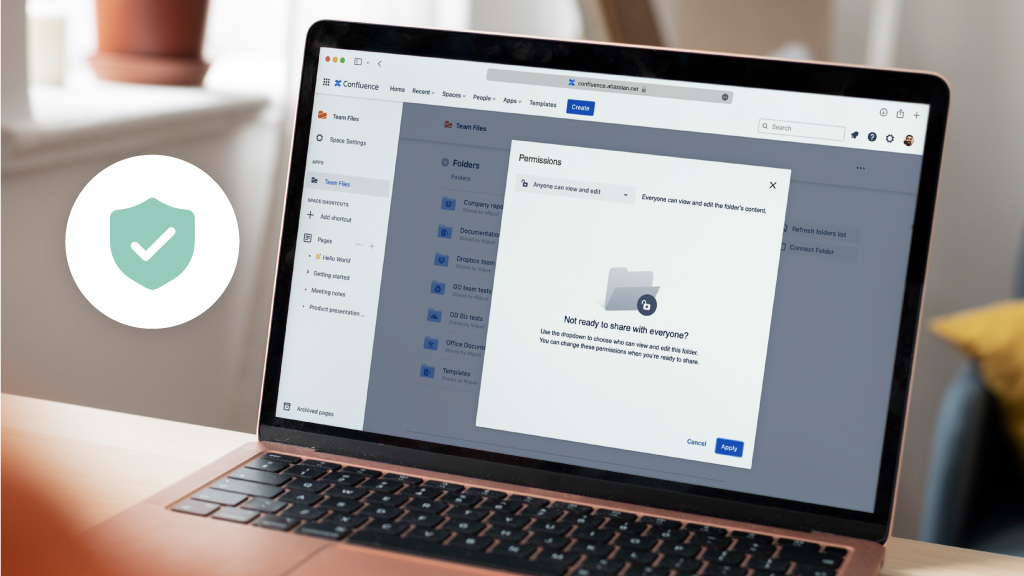
Integration of external systems is often necessary to fully leverage the potential of Confluence and Jira. But what specific challenges might you face, and what best practices can help you overcome these roadblocks? Let's explore these questions in detail.
During the process of integrating external systems with Confluence and Jira, you've likely envisioned a seamless blend of tools to boost team productivity. However, you might have also found yourself navigating a long road of challenges. Let's break down these challenges:
Imagine trying to fit a square peg into a round hole. That visual might resonate with you when attempting to make external systems work in harmony with Confluence and Jira. The compatibility issues you encounter aren't just frustrating; they symbolize the gap between different technologies' languages and architectures.
You're probably no stranger to the complexities of technology, but integrating external systems with Confluence and Jira introduces a whole new level of complexity. This isn't just about clicking a few buttons — it often requires a deep dive into technical specifications, protocols, and perhaps even some coding.
The need for technical expertise can translate into higher costs, whether it means training your team or bringing in outside help. It's a challenge that weighs heavily on both your budget and your timeline.
Data is the lifeblood of your projects and decision-making processes. So, when data synchronization issues arise, it's as though your team's efforts are being lost in translation between systems. Inconsistencies can creep in, leading to errors, miscommunication, and a trust deficit in the tools you rely on.
The security of your integrated systems is non-negotiable. It's not just about the potential loss of sensitive information; it's about the trust your team and stakeholders place in you to protect their digital environment.
As you face these integration challenges head-on, remember that they are not insurmountable. With the right approach and solutions, you can navigate through these hurdles and achieve the seamless integration you envision for Confluence and Jira.
You're at the helm, steering your organization towards enhanced productivity and collaboration. Let's outline a personalized map of best practices for secure integration, designed to guide you safely through this voyage.
Before you begin the integration process, it's important to understand how well the external systems you plan to integrate will work with Confluence and Jira.
It involves checking for any compatibility issues that could hinder smooth operation or pose security risks. This analysis will save you time and resources by identifying potential problems early on.
When transferring data between systems, security should be your utmost priority. Utilizing secure APIs and encryption protocols acts as the essential armor for your data. It’s about making sure that every piece of information transferred is encrypted and inaccessible to prying eyes so that important data remains confidential and secure.
Even the most secure systems can develop vulnerabilities over time. Regular monitoring and auditing of your integrated systems ensures that everything is functioning as it should. Doing so will help you spot and address any security vulnerabilities or bugs as soon as they arise.
To further secure your integrated systems, this step ensures that only authorized users can access certain data or functionalities within Confluence, Jira, and the integrated external systems. Think of it as a personalized key for each user that grants them access only to the areas they need for their work.
As you integrate external systems with Confluence and Jira, maintaining data consistency and accuracy is crucial.
This means defining how data should be managed, who has access to it, and the protocols for maintaining its integrity. This way, you create a structured framework that ensures everyone handles data consistently and correctly.
Once your integration is up and running, regularly syncing and reconciling data between systems should become a routine practice. This involves regularly checking and updating data to ensure that all systems reflect the most current and accurate information.
By scheduling regular syncs and reconciliations, you minimize the risk of discrepancies and maintain data reliability across all platforms.
Integrating external systems with Confluence and Jira isn't just about improving functionality; it's a crucial move to strengthen your collaboration environment. Here’s why this integration is essential and how it benefits you:
Makes it easier to manage who has access to what. Instead of juggling multiple platforms, integration gives you the ability to manage permissions from a single point.
You can leverage the centralized management capabilities of Confluence and Jira to uniformly apply security policies and updates across all integrated systems.
Allows for better control over data flow between systems. By managing how data is shared and accessed between Confluence, Jira, and external systems, you can minimize data leakage risks.
Offers your organization the flexibility to implement security measures tailored to your organization's specific needs.
The importance of secure integration for collaboration environments cannot be understated. While Confluence and Jira are versatile platforms on their own, their capabilities can be significantly improved through the integration of external systems. By prioritizing secure integration practices, you can improve collaboration and productivity, and set your organization up for long-term success.
For those looking to simplify cross-platform integration, Team Files offers a comprehensive solution that supports a wide range of applications seamlessly integrated with Confluence and Jira.
From GitHub repositories to Google Drive — explore our page to discover a full list of apps that we support for integration and how we help empower thousands of teams for swift and secure collaboration on Jira and Confluence.
Attachments and authentication leveled up
Power to admins. Endless possibilities.