We listened to your feedback and made significant changes to the Team Files app, now available for Server and Data Center.

We designed the new version from the ground up for collaboration, focusing on shared folders to help you build your single source of truth. We improved the edit experience dramatically and made it easier than ever to start using the app, including new features and better performance.
The first person using the app needs to connect one folder to the Confluence Space to enable sharing and collaboration with all the team. Everyone that comes after can use the same folder or add more if they want.
The ikuTeam web app is no longer required to edit Microsoft Office documents. One more step for privacy and security, we listened to your requests. Now, all edits work directly from Confluence.
To improve the app's adoption in your team, new users don’t have to create accounts to start collaborating: no app user accounts, better privacy, and security.
Attach several files or folders at once. You’re no longer limited to one item per macro. Advanced layout options are coming soon. Share and collaborate better and faster.
The app was rebuilt from the ground up, using new and modern technologies. We made several improvements to make the app more reliable and up to 500% faster in some operations.
Now, when you open the app in the sidebar or the macro modal, you no longer get your “Personal files” to select one to share.
The new app version is already available on the Atlassian Marketplace, so you just need to update it to start using the new features. If you never used the Team Files app, now is the best time to start a free trial. Please give it a go and let us know what you and your team think.
You can also check the new server documentation to help you get started with the new app.
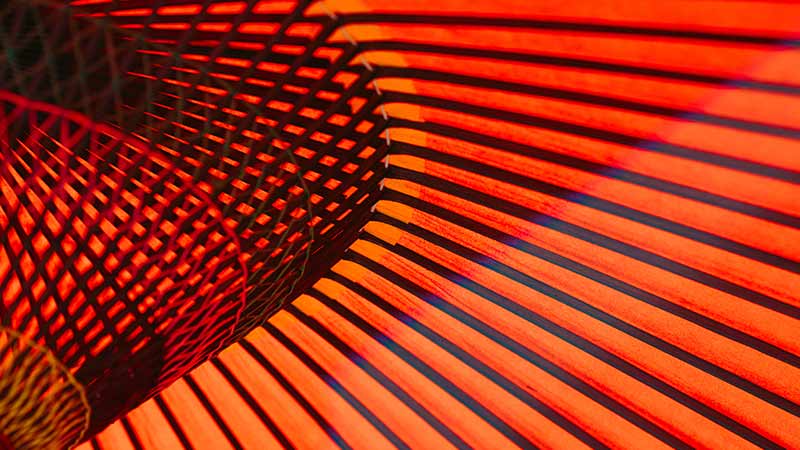
Do you use Confluence and Jira to collaborate and share files and documents with your team? Do you upload, download, edit, and upload again and again...
Continue reading