In the fast-paced world of modern business, improving team efficiency is the ultimate goal. For your organization to thrive, mastering the art of document management and access can make a world of difference to your organizational efficiency.
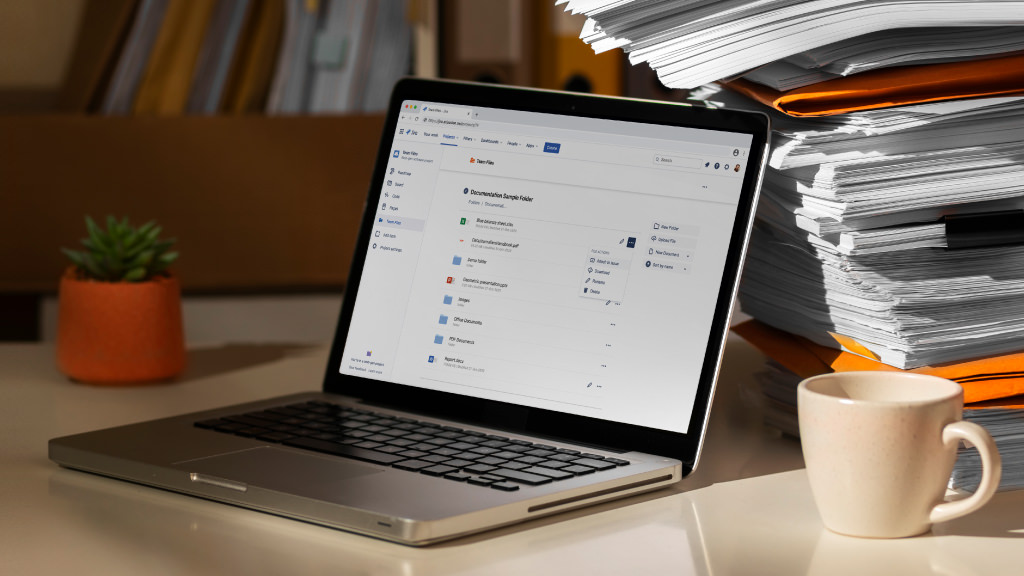
Imagine a workspace where every document is at your fingertips, collaboration flows seamlessly, and productivity is at an all-time-high. By implementing specific strategies to your document management practices, you too can provide your team with a silky smooth collaborative environment where everyone can perform at their best.
Let's face it — navigating the maze of document management in your organization can be less than ideal sometimes. You’ve likely encountered these common challenges along the way:
And then there's the headache of trying to seamlessly integrate cloud storage platforms like Google Drive, SharePoint, and Box with your project management systems. Thankfully, we've covered this issue thoroughly in another article. Learn more by reading here.
These challenges create a perfect storm of inefficiency, but recognizing them is the first step toward transforming your document management processes.
An ideal scenario for document management would look something like this:
Aside from just simply keeping files in order; having proper document management is also about creating a system that optimizes every aspect of your team's day-to-day operations. Here’s a couple of reasons why it’s so crucial:
Imagine the wonders of finding any document you need with just a few clicks. It is entirely possible with a little bit of structure and some smart organization:
Introducing Team Spaces: With Spaces, you can get a bird's-eye view of all your spaces and pages. Built on Atlassian’s Forge technology, Spaces offers a secure way to explore and manage your pages in a sleek, simplified tree view.
Visit our dedicated page for more details: Team Spaces
Contrary to popular belief, version control is not just for coders. Project managers and anyone who has ever worked on a file with multiple people involved can relate:
Why toil with manual labor when you can leave it all to automation? You can make use of the various plugins and integrations available for Confluence and Jira to:
You can create a unified document management ecosystem by integrating directly with cloud storage platforms like Google Drive, SharePoint, and Box.
Enhance knowledge sharing and collaboration within your team by establishing links and cross-references within Confluence and Jira. Encourage team members to:
Embracing the capabilities of Confluence and Jira can transform the way your team handles document management and access. But to make the most of what these tools can offer, you'd have to go beyond just using them as they are. There's a treasure trove of potential waiting to be unlocked, and it starts with you and your team taking a strategic approach.
By integrating the five strategies we've outlined, you're not just making minor tweaks to how you work; you're giving your team the right tips needed to manage and access documents in the smartest and most efficient way possible.
What if we told you there was a way to further boost your document management capabilities? Well, look no further — Team Files is here to help!
Imagine having robust multi-cloud support, comprehensive admin control features, and sophisticated automation systems all seamlessly integrated with your existing Confluence and Jira ecosystems. That's exactly what Team Files offers — a comprehensive solution at the tip of your fingers, tailored to meet all your document management needs.
How Team Files improves upon Jira and Confluence attachments
Keep your product and sales teams in sync with Team Files
A single source of truth for your legal workflows