Team Files and Jira Service Management make a powerful combination to process your internal or external requests, helping you resolve support tickets faster.

Reimbursing an expense is maybe one of the most common workflows for HR departments, and here’s an example of how the Team Files app can help you close a ticket faster.
An employee needs an expense reimbursement. The employee opens a support ticket in Jira Service Management, uploads the invoices, and fills out an expense form. The agent processes the reimbursement and closes the ticket.
This use case involves an employee and a support agent using Jira Service Management with the Team Files app installed.
The employee opened a support ticket asking for the reimbursement of an expense. The support agent needs to send an expense form for the user to fill out and ask for a receipt.
The support agent needs to save the form and the expense receipt in a specific folder in SharePoint, OneDrive, Google Drive, Box, Dropbox, or other storage.


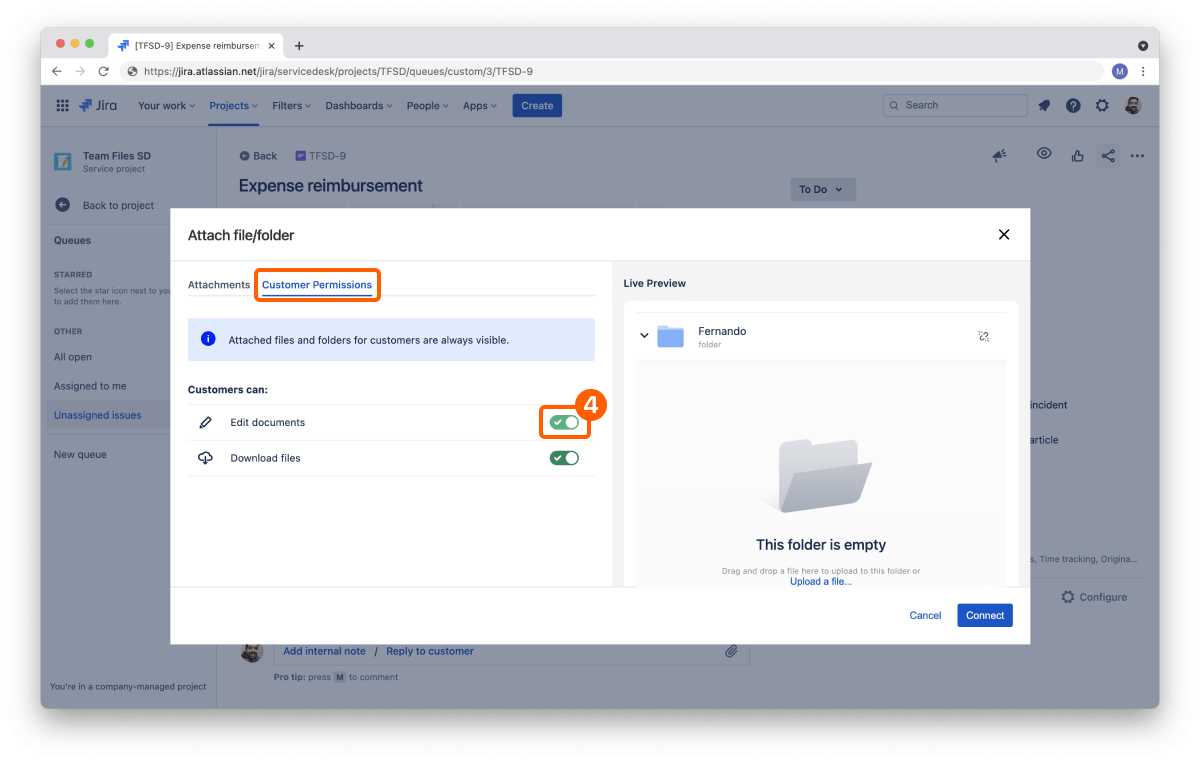
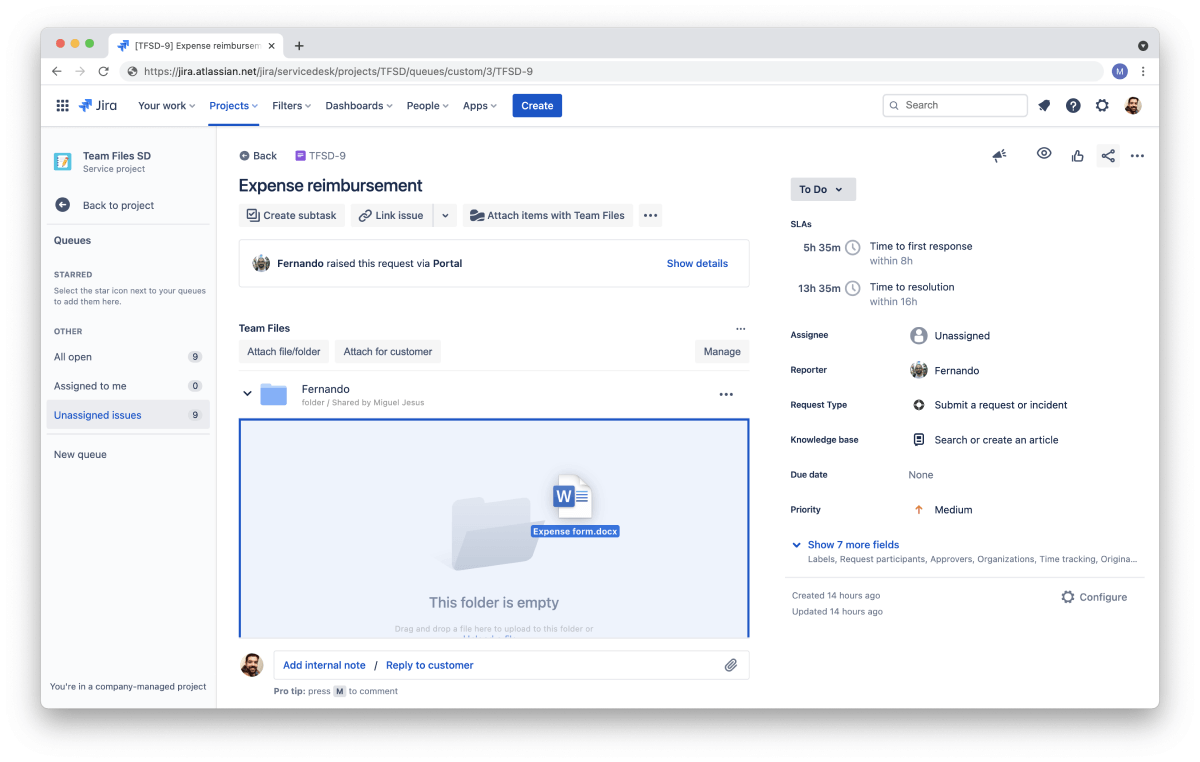

After the expense is approved, the form and receipt are already stored in the right storage folder for archiving. No more download/upload files back and forth, and no more duplicates in endless emails. Take advantage of a single source of truth among employees, internal support services, and accounting.
The Team Files app is available on the Atlassian Marketplace, and you can start a free trial in a few clicks.
You can also check the Team Files documentation on Attaching files for customers to learn more.
Team Files for Jira documentation
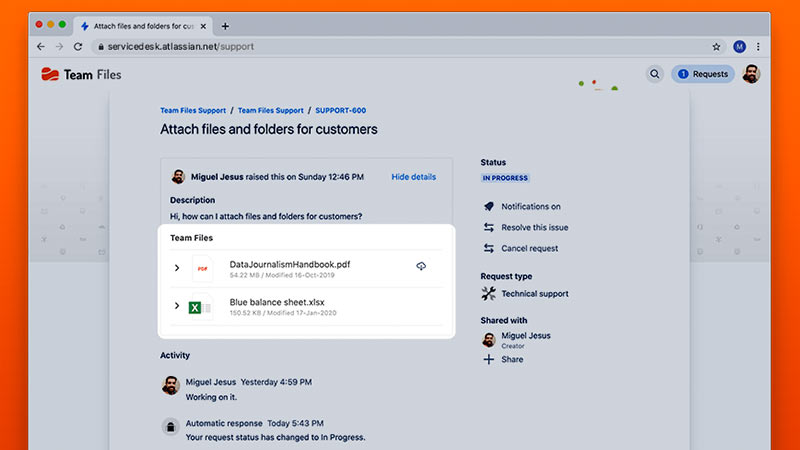
Earlier this year, we launched Team Files for Jira. It worked with JSM projects from the beginning, but we all know there's a big difference between compatible and optimized, right?
Continue reading