Sometimes, changes are necessary to allow us to grow and evolve. That’s true for companies, too, and after careful consideration, we have decided to sunset three of our apps: Box Connector for Confluence, Dropbox Connector for Confluence, and Egnyte Connector for Confluence. This decision is part of our broader strategy to streamline and enhance our offerings by focusing on a more robust solution—Team Files for Confluence.
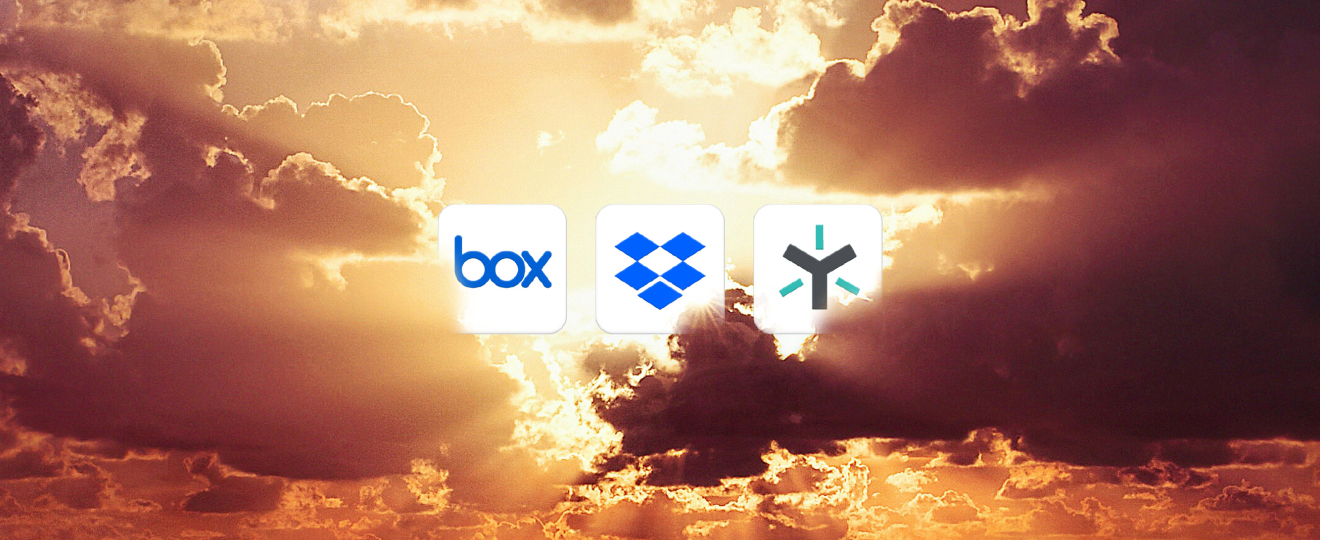
As technology evolves, we aim to provide you with the best tools to collaborate seamlessly in Confluence. Each of the connectors for Box, Dropbox, and Egnyte has served its purpose well by allowing you to embed and manage files from these platforms directly within your Confluence pages. However, maintaining multiple standalone connectors limits our ability to innovate and expand on your most requested features.
By consolidating our efforts into Team Files, we can deliver a more powerful and feature-rich experience. Team Files supports Box, Dropbox, and Egnyte and Google Drive, OneDrive, and SharePoint, providing an all-in-one solution to your diverse storage needs.
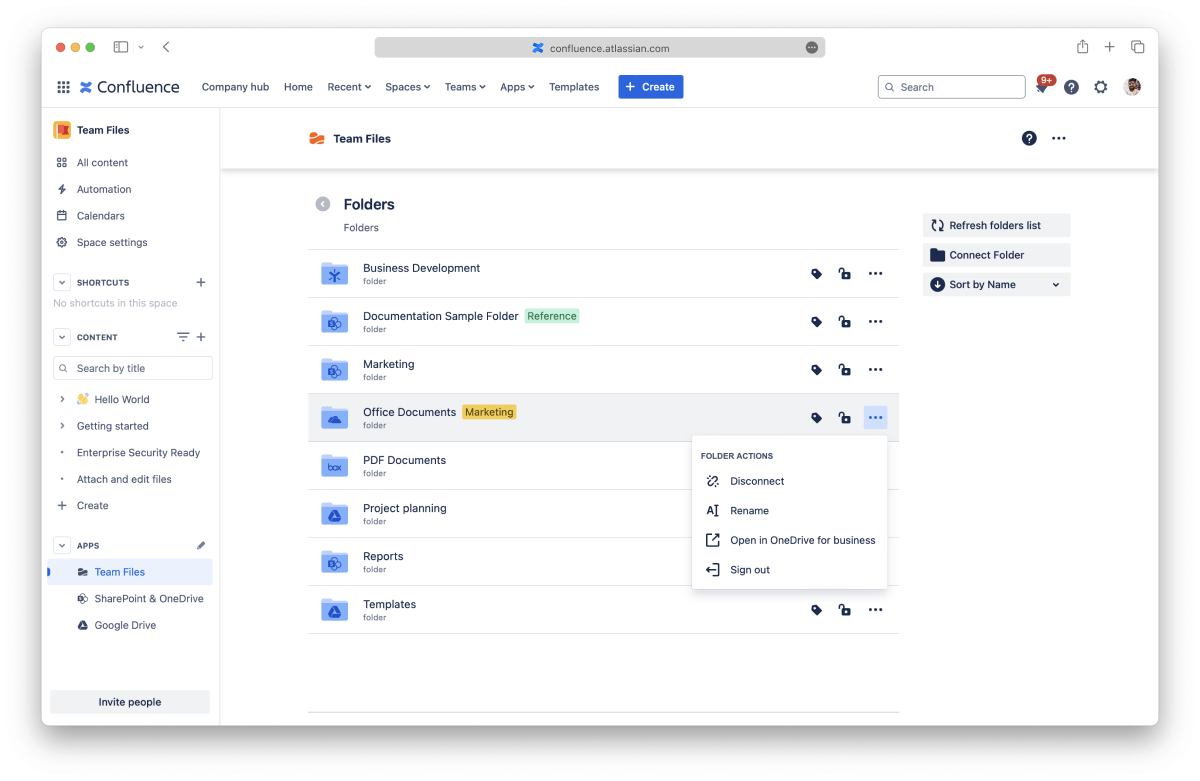
Migrating to Team Files for Confluence will provide you with significant advantages:
The migration process is designed to be as easy as possible:
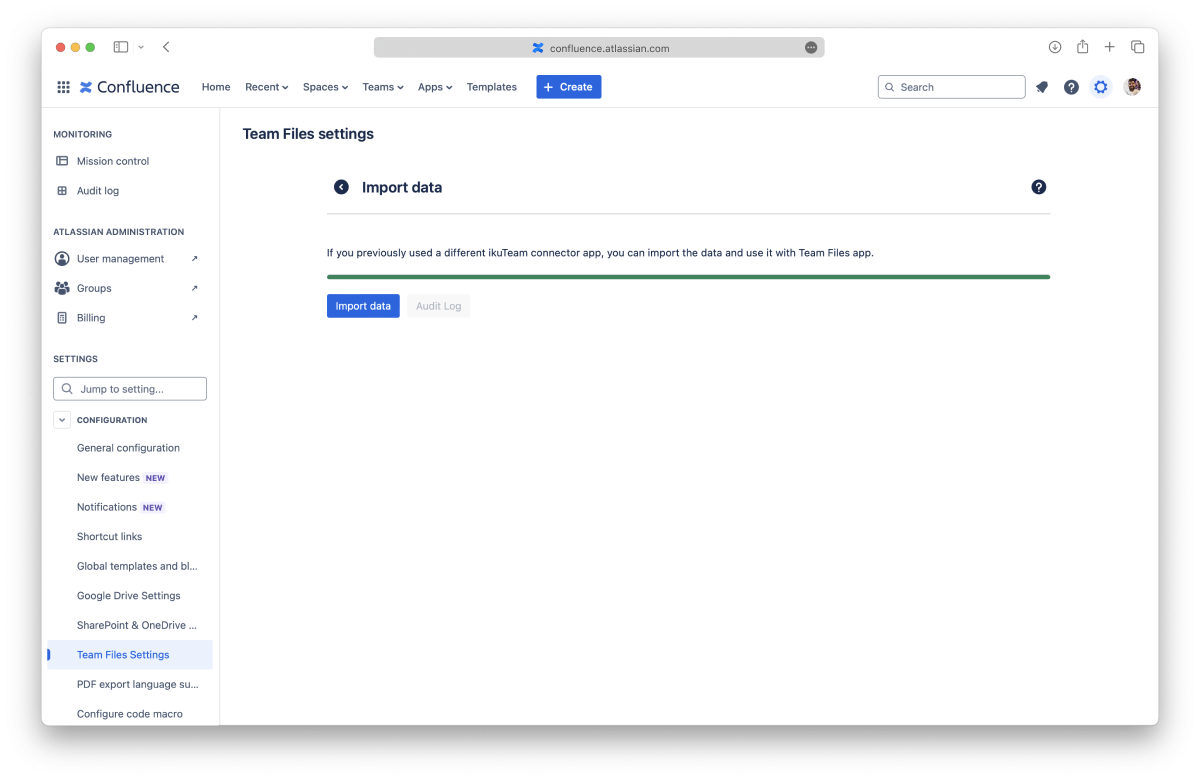
We understand that change can be challenging, but we’re committed to ensuring this transition is seamless. There will be no service disruption as you migrate, and your current file integrations will continue to work within Team Files. Our dedicated support team is here to assist you every step of the way, providing guidance and answering any questions you may have.
The sunsetting of the Box, Dropbox, and Egnyte Connectors will begin on December 31st, 2024. After this period, support and updates for these apps will cease. We'd like to encourage you to migrate to Team Files before the sunset date to continue receiving support and take advantage of new features.
We are excited about the future and the enhancements we can bring with Team Files for Confluence. By focusing our efforts on this unified solution, we can provide more value and help your teams work even more efficiently. We appreciate your understanding and continued support as we make this transition.
If you have any questions or need assistance with the migration, don't hesitate to get in touch with our support team at our customer portal.
Thank you for being a part of our journey, and we look forward to supporting you with Team Files for Confluence.
Team Files for Confluence: Getting started

Managing files within Jira and Confluence can be quite the headache, especially when you have files stored on multiple platforms such as SharePoint, Google Drive, etc.…
Continue reading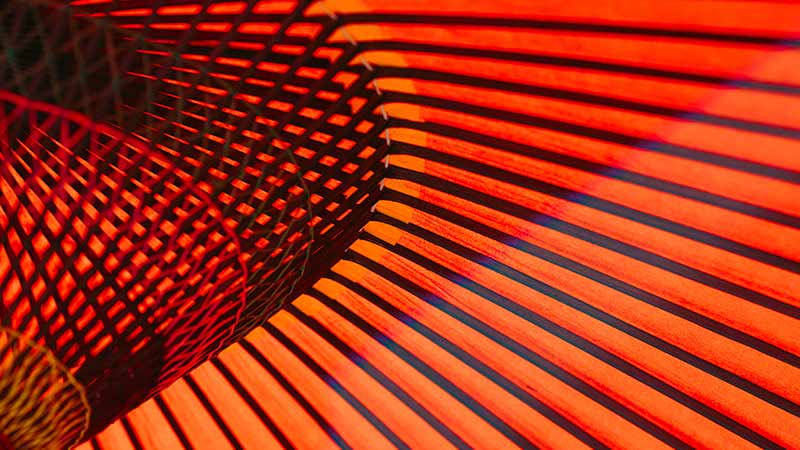
Do you use Confluence and Jira to collaborate and share files and documents with your team? Do you upload, download, edit, and upload again and again...
Continue reading