Managing files within Jira and Confluence can be quite the headache, especially when you have files stored on multiple platforms such as SharePoint, Google Drive, etc.
This approach, while flexible, often leads to fragmented and isolated file management. The resulting fallout are reduced efficiencies, delayed project timelines, and general frustration – all of which can impact your organization's overall performance.
For anyone deeply involved in project management or coordination, recognizing and addressing the pitfalls of this multi-platform file management strategy is important for maintaining productivity and harmony within your team.
What Would Be an Ideal Scenario for File Management?
Picture having an organized, efficient, and scalable solution to the file management chaos in your Jira and Confluence ecosystems. The ease of having everything in its place, perfectly synced and readily accessible is something that isn’t appreciated enough, unfortunately.
The secret to achieving this lies in creating a system that seamlessly integrates with your existing workflows and tools. Specifically, a system where all essential information is consolidated into a single, easily accessible, and well-organized location. This is where the adoption of a Single Source of Truth (SSOT) comes into play, as we will explore further below.
Achieving this level of organization involves a two-pronged approach:
Implementation of Tools
Adoption of software solutions and add-ons that enhance Jira and Confluenceʼs capability for file management. They must also be easy to integrate and should support scalability to adapt to the growing needs of the team.
Refinement of Workflow
Developing a structured workflow that covers the entire lifecycle of document management, from creation and storage to retrieval and disposal. A well-defined workflow ensures that documents are easily accessible and updated.
Addressing the Challenges
In the following sections, we will break down the specifics of selecting the right tools and designing an effective workflow, offering actionable advice and recommendations that teams can implement to achieve their file management objectives. Whether you're struggling with keeping track of numerous documents, facing difficulties in collaboration due to disorganized files, or simply looking to improve your current practices, this article aims to equip you with the knowledge and resources needed to overcome these challenges and enhance your team's efficiency within the Jira & Confluence platforms.
Goal: How To Establish a Single Source of Truth (SSOT)
Achieving efficiency, alignment, and collaboration hinges on the establishment of a single source of truth (SSOT). This principle isn't just a goal; but a strategic necessity for any organization aiming to streamline operations and boost productivity. But what exactly does establishing an SSOT involve? And how can it be achieved?
What is a Single Source of Truth?
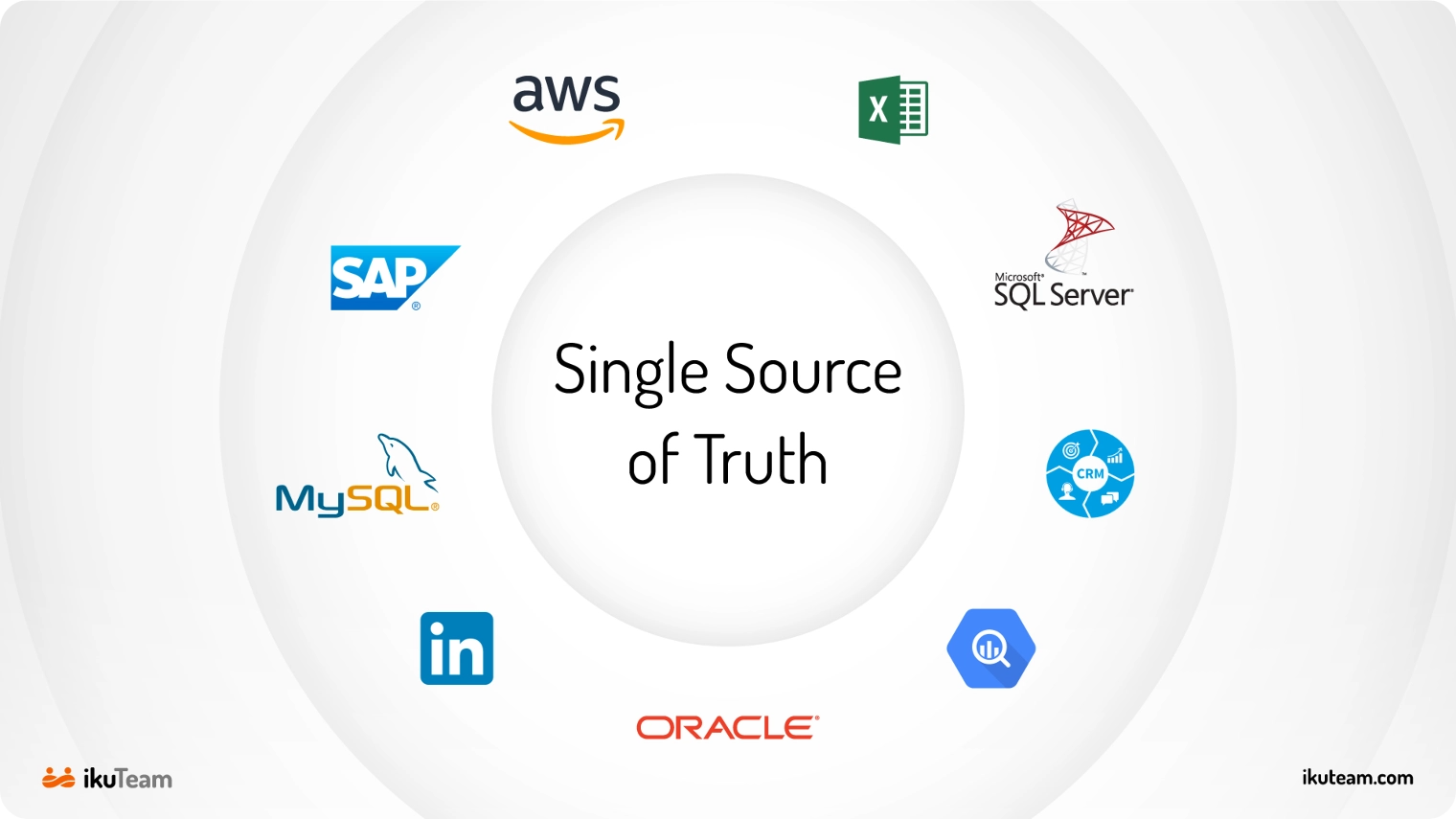
Think of an SSOT as a magic compass that always points you to the exact piece of information you need, no matter where you are. It's all about organizing your information in such a way that every piece of data is stored in a single convenient location. Whenever you or your colleagues need to revisit this information, there's just one "source" to check.
Why Does It Matter?
The significance of an SSOT in file management is important for several reasons:
-
Reduces Uncertainty and Aligns Teams:
With everyone working from the same data, errors and miscommunications are less likely to happen. Your team moves in sync, all driving toward the same goal.
-
Enables Easier Cross-Collaboration:
Share accurate data effortlessly across teams and partners, making your workflows smoother and more efficient.
-
Facilitates Scalability:
An SSOT helps new employees integrate quickly and keeps everyone up-to-date effortlessly.
-
Improves Efficiency and Saves Resources:
Save time and cut costs by reducing the need to verify information or reconcile differences.
Having an SSOT unlocks the full potential of your team's workflow and transition from disorganized processes to streamlined efficiency, click here to read how it works in-depth.
What Are the Existing Challenges with File Management on Confluence and Jira?
Efficient file management is the backbone of any successful project. Yet, managing files within Jira and Confluence comes with its own set of unique challenges. These hurdles can seriously impede your company's operational efficiency if not approached carefully.
-
Complexities in Version Control and Duplicate Files
One of the most pressing issues within the Confluence and Jira ecosystems is managing document versions and avoiding file duplicates. Ever found yourself puzzled over which document version is the latest? You're not alone. This confusion can easily throw any project documentation into chaos.
-
Difficulties in Access Control
Managing access controls for documents and files in a large organization can feel like walking a tightrope. Striking the right balance between open collaboration and securing sensitive information is not an easy task and without the right permission controls, there's always the looming risk of unauthorized access to critical data.
-
Fragmentation of Data Across Projects
Ever spent what felt like ages searching for that one particular file? Files and documents stored in disparate locations can make it difficult for users to locate necessary information. This fragmentation can significantly delay project progress as team members spend valuable time searching for files.
-
Hindered Collaboration Due to Lack of Integration
When your files are scattered across different platforms, you’re forced to switch back and forth just to share and collaborate. Naturally, this will disrupt your workflow as crucial information may not be easily accessible to everyone who needs it.
Elevate your collaboration security to new heights with ease through smart integration. Discover the best practices for seamlessly integrating external systems with Confluence and Jira.
-
Investments into Multiple Platforms
Your organization likely relies on multiple platforms like Confluence, Jira, SharePoint, and Google Drive, each catering to specific departmental needs. While integrating these tools can seem daunting, it's important for ensuring seamless information sharing.
Benefits of Integrated File Management
Integrating file management within Confluence and Jira offers you several advantages, such as:
-
Streamlined Workflows
Having a centralized hub available for all documents and project assets makes storing, accessing, and managing files much simpler. Navigating through project assets becomes a more straightforward process when all relevant information is housed in one location.
-
Enhanced Collaboration
This means better teamwork for you and your team. You and your team can share, edit, and comment on files all within the same platform. Having real-time collaboration helps keep everyone on the same page which ultimately reduces miscommunication and delays.
-
Version Control
With file management integrated into Confluence and Jira, all document revisions are stored in one place. You’re able to track changes easily and revert to previous versions when needed. Having a clear history also makes sure that you and your team have access to the most up-to-date information.
-
Increased Productivity
Say goodbye to switching between different tools for file management. Integrated solutions in Confluence and Jira will save you time searching for files and coordinating tasks. This lets your team focus more on other project activities.
-
Enhanced Security
You'll benefit from enhanced security features that robust access controls offer. This is guaranteed to safeguard your sensitive documents and project data from unauthorized access. With a peace of mind, you can confidently mitigate data breaches and stay compliant with data protection regulations.
-
Simplified Administrative Tasks
As an admin, you can easily control file access permissions, manage storage quotas, and oversee retention policies—all from one convenient interface. Not only does this lighten your administrative load but it also ensures consistent file management practices across your entire organization.
-
Scalability and Flexibility
Whether scaling up operations or adapting to new project requirements, integrated file management systems provide a foundation that supports organizational flexibility. This adaptability allows organizations to respond to changing business needs and accommodate growth without compromising on performance or capabilities.
What Is The Solution to Existing File Management Issues?
Your quest to streamline file management and enhance work processes within the Atlassian ecosystem leads to only one clear solution: integration. Fortunately, there are several services on the market designed to facilitate this integration.
Zapier and Make.com are some prospective options within the market, offering solutions that bridge various platforms and tools. While these services excel in automating workflows and connecting different applications, they are typically not tailored for enterprise-grade needs but are more suited for larger-scale operations.
Jira and Confluence have their own built-in attachment features as well, however they face limitations when it comes their native attachment functionalities. These include inefficient navigation for issues with over 150 attachments, restrictive file size limits (defaulting at 10MB for Jira), supported file types, and naming constraints. Storage limits also vary by subscription plan, and Confluence users will require the Attachments macro for effective management. Both platforms also struggle with performance issues when handling large numbers of attachments which forces users to resort to Smart Links for better linking and navigation.
Enter Team Files: A Comprehensive Solution For All Your File Management Needs
Team Files stands out amongst the competition by offering full and extensive file management capabilities directly integrated into Jira and Confluence with advanced features tailored to meet the intricate needs of organizations:
Advanced Multi-Cloud Support
Ensuring compatibility and seamless operation across various cloud storage solutions.
Admin Control Features
Providing granular control over permissions and access, enhancing security and management efficiency.
Automation and Layout Options
Automating repetitive tasks and offering customizable layout options for optimal user experience.
Folder Navigation
Simplifying the organization and retrieval of documents.
Direct File Operations
Enabling users to rename, download, and upload files directly within the Atlassian platforms, reducing the need to switch between different applications.
Enhanced Integration with External Platforms
Direct Integration with external platforms like SharePoint and Google Drive into Jira and Confluence further expands the file management capabilities, allowing for a cohesive ecosystem where files can be easily managed and accessed regardless of their original location.
Addressing Storage and Access Control Concerns
Preview and Edit Capabilities
The ability to preview and edit Jira and Confluence native attachments directly within the platform allows for immediate modifications and updates on documents/files.
Automation of Folders for New Jira Issues
Automating the creation and attachment of folders to new Jira issues streamlines project setup and ensures that all relevant documents are immediately associated with the appropriate tasks and projects.
Team Files offers a tailored solution for organizations looking to streamline their file management processes, from overcoming challenges in file storage to seamlessly integrating SharePoint and Google Drive with Jira and Confluence.
Discover how Team Files can revolutionize your file management processes – from helping your organization work around file storage issues in Jira and Confluence to integrating cloud storage platforms within your project management systems.
Future Tips and Best Practices for Effective File Management
For sustained file management success, consider the following tips and best practices:

Listen to Stakeholder Feedback
Stakeholder Management Is Important:
The first step towards effective file management is recognizing that it's a collaborative effort. Listening to feedback from all stakeholders, including team members who interact with files daily, can provide invaluable insights. Their input can help identify pain points, streamline processes, and introduce new tools or features that enhance the overall file management system.
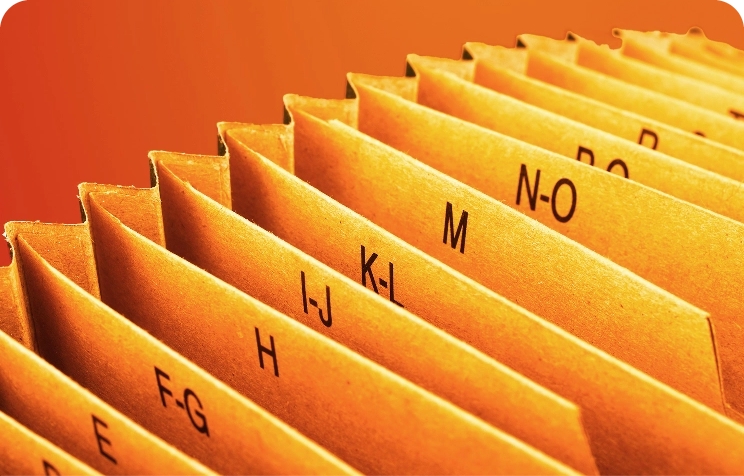
Adopt Proper File Naming Conventions
Practice Proper File Naming Habits:
A standardized file naming convention across the organization ensures that everyone follows the same protocol. Ensure that every document within a project is appropriately labeled with a document version, date, and other specifics.
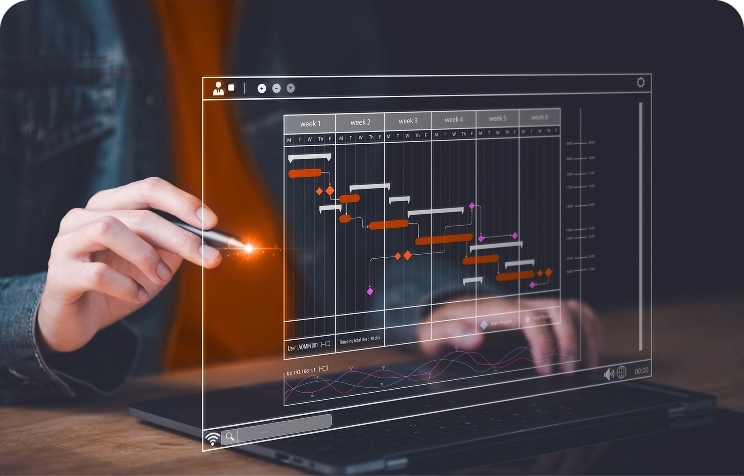
Set Clear Project Timelines
Setting a Timeline for Projects Is Ideal:
A well-defined timeline contributes to better planning and organization of files. Establishing clear timelines for projects and the associated documents helps in prioritizing tasks and managing workloads. It ensures that all team members are aware of deadlines and can access the necessary files in a timely manner.

Define Clear Requirements for Documents
Have Clear Requirements for Every Project and the Documents Associated:
Each project comes with its unique set of requirements. Clearly defining these requirements at the outset of a project helps in organizing documents more effectively. It ensures that all necessary documents are accounted for,properly managed throughout the project lifecycle, and easily accessible when needed.
Having the correct practices can simplify the management of your extensive file catalog, transforming it into an almost effortless process. But there is always more than one way to skin a cat. By exploring these effective document management and access strategies, businesses can optimize their approach with multiple methods to achieve their goals.
Simplifying File Management with Team Files
The complexities of file management may seem like a daunting hurdle. However, the truth is, managing files should not be tangled in complexity. With the emergence of innovative tools available in the market, the process of file management can be transformed from a source of frustration into a pillar of efficiency.
By integrating the right processes and systems, teams can unlock a higher level of productivity, effectively casting aside the frictions and frustrations that stem from inadequate file management practices.
Why Choose Team Files?
With Team Files, the challenges of file management become a thing of the past. Say goodbye to the days of frantically searching for misplaced files, navigating through the confusion of multiple document versions, and struggling with a fragmented and messy ecosystem. Team Files offers a seamless and intuitive solution, making file management smoother and more efficient than ever before.
With Team Files, file management has never been easier. Visit our website to learn more and take the first step towards simplifying your file management system.