In your day-to-day work, you've likely relied on cloud storage as an external storage tool for team collaboration. As your team increasingly relies on Confluence and Jira for project management and documentation, integrating these platforms with cloud storage solutions like Google Drive, SharePoint, etc., has become more crucial than ever.

An ideal scenario would be to reduce the need to switch between multiple platforms to find the files you need. This article will explore the tangible benefits of integrating SharePoint and Google Drive with Jira and Confluence to manage your files and documentation. We'll show you how this integration can help your team streamline workflows, boost productivity, and foster a more collaborative work environment.
Imagine seamlessly connecting the dots between your project management tools and your cloud storage solutions. Here's how it directly impacts you and your team:
Say Goodbye to File Duplication: How many times have you stumbled upon multiple versions of the same file on different platforms? With integrated cloud storage, there's only one version, one source of truth.
Work Without Borders: Whether you're sipping coffee at your local café or catching up on work from home, the ability to access and collaborate on files anytime and anywhere is so insanely convenient.
Efficiency at Its Best: Imagine cutting down the time spent switching between platforms and searching for those elusive files. Integrating cloud storage with project management tools means a smoother overall workflow.
Real-Time Collaboration: The power to co-author and edit documents in real-time with your teammates brings a new level of collaboration to your projects. It’s about bringing ideas together in a fast and effective manner.
Protected Work: Imagine the relief that comes with knowing your projects are under the vigilant watch of top-tier security. Leveraging the robust security measures of cloud storage platforms means your hard work is protected.
With cloud storage integration, you can attach your design documents, requirements specifications, and user manuals stored in SharePoint or Google Drive directly to Jira issues. This means your developers can access all the relevant documentation they need without the hassle of switching between platforms.
Different departments within your company may use SharePoint and Google Drive independently. But when it comes time to consolidate and collaborate on work, integrating these cloud storage platforms with Confluence and Jira brings everything together seamlessly.
As a project manager, centralizing all your project plans, timelines, and resource allocation documents in one unified repository is the best way to skin a cat. With everything accessible in one place, managing and tracking your projects becomes a breeze.
Think about being able to store, organize, and share a wide range of documents directly within Confluence pages. Whether it’s meeting notes, project outlines, or key resources —- having everything organized and easily accessible makes everyone’s lives easier.
When a bug is reported in Jira, your developers can quickly access relevant code snippets, error logs, or any other indicator results stored in SharePoint or Google Drive. This immediate access to necessary information speeds up the debugging process and helps maintain the quality of your software.
Facilitating cross-functional collaboration between different teams within your organization becomes much smoother. Integrating these platforms means everyone, regardless of their department, can collaborate effectively within a unified environment.
Atlassian steps up to the plate with native integrations for Google Drive and Microsoft OneDrive, offering a straightforward way to bring your documents into your project management tools.
These integrations cover the essentials but may leave you wanting more, especially if your workflow thrives on dynamic collaboration and complex file management.
This free app allows you to attach and preview files stored in Google Drive directly within Confluence pages.
However, it's primarily focused on linking to files, which might not suffice for all your collaborative and organizational needs. Plus, it's optimized for the Legacy Editor, which might not align with everyone's usage preferences.
Are you looking for an all-in-one solution to seamlessly bridge the gap between your cloud storage and Atlassian tools? Team Files by ikuTeam is designed to do just that, integrating SharePoint, Google Drive, Dropbox, Box, and Egnyte with Jira and Confluence.
To learn more about Team Files and our extensive range of features, visit our page here.
While there are plenty of other options out there, it's important to understand their limitations first before jumping the gun on which solution is best for you.
To help you make an informed decision, the following table provides a comprehensive comparison of the various integration solutions discussed:
|
Team Files by ikuTeam |
Hecker's Cloud-Only App |
Server/Data Center Apps |
Communardo's SharePoint Connector |
Apps+ Solutions | Bilith's Apps | |
|---|---|---|---|---|---|---|
| Google Drive SharePoint OneDrive Dropbox Box Egnyte | Google Drive | Google Drive | SharePoint | Various platforms, multi-cloud needs multiple apps | Various platforms, not cloud-fortified, multi-cloud needs multiple apps | |
| Uploading, renaming, deleting files and folders | Lacks file management capabilities | Lacks file management capabilities | Lacks robust file management | Lacks file management capabilities | Lacks key file management capabilities | |
| YES | No | No | YES | YES | YES | |
| YES, including permission replication and project/space control | No | No | No | No | No | |
| YES | No | No | No | No | No | |
| YES | No | No | No | No | No | |
| YES | No | No | No | No | No | |
| YES | No | No | No | No | No |
In today's fast-paced work environment, integrating cloud storage platforms with Jira and Confluence is no longer considered a luxury, but rather, a necessity for modern team collaboration.
By bridging these systems, you can centralize file management, streamline workflows, and unlock a host of other benefits that make your team's job easier and more efficient.
When considering integration options, it's important to assess your team’s specific needs. Native integrations provided by Atlassian offer a good starting point, but for those seeking something a little more comprehensive, Team Files is a standout option.
Team Files seeks to meet the demands of the modern workspace by providing a comprehensive set of features such as:
Ready to take your team’s collaboration to the next level? Discover how Team Files can revolutionize your workflow. Explore our features, book a demo, and see for yourself how it can make a difference in your daily operations.

If you’ve ever been part of a large organization, chances are you've felt lost in a maze of information more than once. It's a familiar scenario; trying to manage and...
Continue reading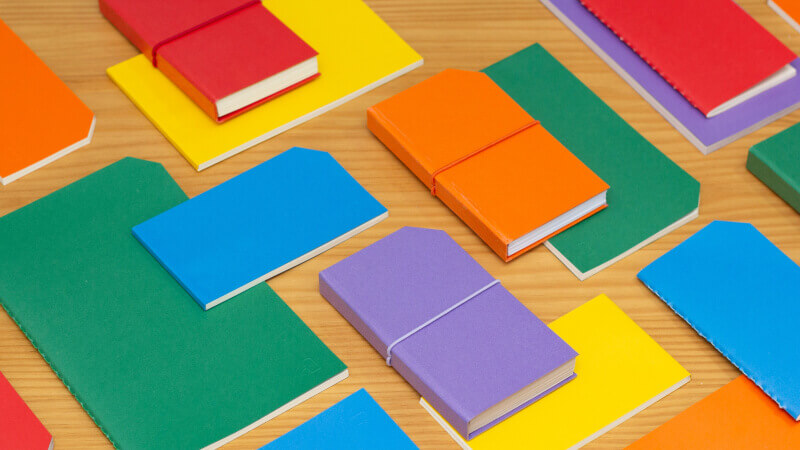
Attaching files to Confluence pages and Jira issues directly from cloud storage requires additional capabilities provided by apps currently available in the Atlassian...
Continue reading