


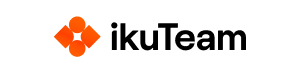
Project managers need a single place for plans, timelines, and approvals. With ikuTeam apps, you can centralize files, track every version, and keep stakeholders aligned directly inside Jira and Confluence.





















































Confusion over project versions
Plans and reports get uploaded multiple times, making it hard to track the latest draft.

Scattered project documentation
Timelines, budgets, and requirements live in separate tools, slowing progress.
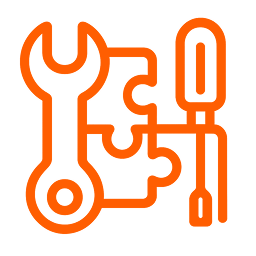
Slow approval cycles
Stakeholders download files, add comments in email, and re-upload, delaying sign-offs.

Constant context switching
Project managers juggle between storage platforms, inboxes, and Jira issues just to update a single plan.

Limited visibility for stakeholders
Dashboards and project updates are often hidden in attachments, leaving teams out of sync.
Centralize project files
Connect SharePoint, OneDrive, Google Drive, Box, Dropbox, or Egnyte directly to Jira. Keep project plans, timelines, and reports in approved storage while making them instantly accessible in your workspace.
See Team Files for JiraControl stakeholder access
Mirror SharePoint and OneDrive permissions automatically so internal and external stakeholders see only what they are allowed to.
See SharePoint Connector for JiraEdit project plans in context
Work on Word project charters, Excel trackers, and PowerPoint timelines directly in Confluence without downloading or duplicating files.
See Office Editor for ConfluenceSpeed up project approvals
Annotate, review, and sign reports or project documents directly in Confluence. Keep approvals fast, transparent, and audit ready.
See PDF Editor for ConfluenceSummarize project reports with AI
Use Rovo Assistant to create instant summaries of lengthy project reports, requirements, or stakeholder updates stored in SharePoint.
See Rovo Assistant for Confluence“ikuTeam Files has completely exceeded my expectations. Keeping everything in SharePoint while linking across Confluence pages is a game-changer. The UI is excellent, and support has been responsive and open to feedback.”
Ravi Mutnuru
Sr. Product Manager, Amazon
“Great app! A key step toward our single source of truth strategy. Support was fast and our issue was resolved within days.”
Jonas Reusser
Head of IT Operations, Swiss Red Cross
“ikuTeam Files delivers exactly what we needed. Our files remain securely in SharePoint yet display beautifully in Confluence. Support for PowerPoint, Excel, Word, video, and now Visio has transformed our engineering and documentation workflows.”
Chad Stegeman
AVP Technology, WelbeHealth
“As a SharePoint-based organization, this integration has saved us a lot of time. We use it in both JSM and Confluence, eliminating the need to re-upload files to tickets. It has been a huge efficiency boost.”
Samantha Starett
Director of Operations, AIQUEOUS
“ikuTeam Files delivered exactly what I needed: the ability to edit Google Docs stored in Drive directly in Jira and see updates in Confluence. When I encountered a minor issue, the support team was quick and personal. It’s easily the best app support I have ever experienced.”
Elizabeth Pfotzer
Jira Admin, LA County Metro Transit Authority
“This app integrates seamlessly with Jira and is ideal for SharePoint users. It helps us keep all documents centralized while managing access through SharePoint permissions. A great app that is well worth it.”
Heiko Schaper
Digital Transformation, Stadtwerke Pfaffenhofen
“ikuTeam Files perfectly bridges cloud file storage and Confluence. It lets us integrate documents seamlessly without uploading attachments, making it an invaluable tool.”
Frank Leclerc
Consulting Lead Atlassian Solutions, Decadis
“We’ve relied on ikuTeam Files for Confluence for a long time. It’s a very handy app, and the support team is exceptional, always quick to resolve any issues. Highly recommended.”
Petra Hasler
Knowledge Management, All for One PublicCloudERP
“A great solution for bridging SharePoint and Confluence. It gives us an appealing way to connect key files to Confluence pages while keeping our content in SharePoint.”
Tomislav Tobijas
Atlassian Consultant, Koios Consulting Ltd
%201%20(1).jpg)
Document Management in Jira and Confluence: 5 Proven Strategies
Learn five proven document management strategies for Jira and Confluence teams to improve collaboration, compliance, and productivity.

Best Confluence Apps for File Editing and Collaboration in 2026
Explore the top Confluence apps for file editing and collaboration in 2025. Compare ikuTeam, Atlassian, Communardo, Bilith, and more to find the best fit.

What Is Confluence? The Complete 2026 Guide to Atlassian’s Digital Workspace
Discover what Confluence is and how it powers team collaboration. Learn to organize spaces, manage pages, and remove file silos with ikuTeam's 2026 guide.
How can project managers keep version control in Confluence?
With Office Editor, you can edit Word, Excel, and PowerPoint files directly in Confluence. Every change is tracked, so teams always work on the latest version.
See Office Editor for Confluence
Can stakeholders review and approve project documents in Confluence?
Yes. With PDF Editor, stakeholders can annotate, review, and sign project plans and reports directly on the page. Approvals remain transparent and audit-ready.
See PDF Editor for Confluence
What is the best way to centralize brand assets in Jira?
Team Files lets you link logos, images, and campaign decks from SharePoint, OneDrive, or Google Drive so assets stay current and version safe.
See Team Files for Jira
Can AI help summarize long project reports?
Yes. Rovo Assistant creates instant summaries of project reports, requirements, or status updates stored in SharePoint, so project managers can focus on decisions.
See Rovo Assistant for Confluence
Is file access secure when sharing with external stakeholders?
Yes. ikuTeam apps mirror existing SharePoint and OneDrive permissions, ensuring external partners only see what they are authorized to.
See SharePoint Connector for Jira Visit Trust Center
Ready to see it in action?
Try any ikuTeam app free for 30 days on the Atlassian Marketplace. Setup takes minutes, and the value is immediate.
Browse All ikuTeam Apps
Scaling projects or strict compliance needs?
Our experts will help you find the best apps with the right controls for secure project collaboration.
Book Live Demo.png)
Want best practices for project management collaboration?
Read our guides and case studies designed for project managers using Jira and Confluence.
Visit Blog.png)