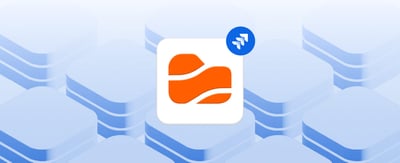
Team Files for Jira Data Center: Multicloud File Management
Team Files for Jira Data Center brings multicloud file management. Connect SharePoint, Google Drive, Dropbox, and more with secure, real-time access.
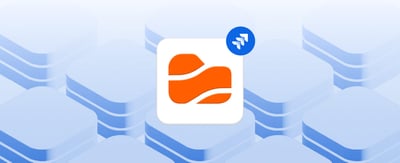
Team Files for Jira Data Center brings multicloud file management. Connect SharePoint, Google Drive, Dropbox, and more with secure, real-time access.

Box, Dropbox, and Egnyte connectors for Confluence are retiring. Migrate to Team Files for a seamless all-in-one file management and collaboration solution.

ikuTeam is now an Atlassian Platinum Marketplace Partner. Discover what this milestone means for our apps, innovation, and commitment to customers.

Team Files now supports Jira Native Attachments. Preview, edit, and customize Office, PDF, and image files directly in Jira without duplicates.

Team Files now supports Apple iWork. Preview and edit Pages, Numbers, and Keynote files in Confluence, with Jira support coming soon.
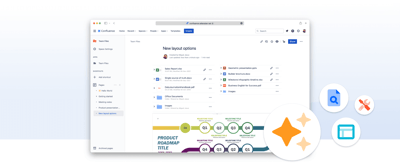
The latest Team Files update adds layout customization, file search in Confluence, and improved admin settings for better control and collaboration.
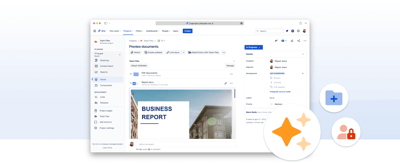
The latest Team Files update lets you attach connected folders directly and introduces improved authentication for Jira and Confluence.

Discover how legal teams streamline contracts and compliance by using Jira and Team Files as a single source of truth for all documents.

The latest Team Files update gives admins more control with new authentication options, project and space restrictions, and user access settings.

Team Files keeps sales presentations and documents always up to date in Confluence. Streamline workflows, avoid duplicates, and present with confidence.